Simple form building

Since 0.2.2, DM Editor supports building simple forms. It's a small feature but can be quite flexiable in terms of form layout.
Highlights:
- 2 widgets: Form and Form field
- Form field contains text, textarea, checkbox, select, radio, file
- Form can contain other widget, as long as there is Form Field inside. Other widget can be text, image, or layout blocks / hero text where there is Form field side
Sample
Try form below - it works :)
Settings
Here is setting for field First name. You can see it's under a "2 columns layout" so first name and last name can be left right with same width.

Development
See here (coming soon) about how to send data to server side.
Further Q&A
1. What's the thought of form in DM Editor?
The built-in form widgets are for simple form building without coding(of course you need coding to send to backend) and DM Editor's focus is still publish(display), not input(form).
However the form feature has its advantage of using DM Editor's layout, widget and style setting feature, so you can mix output with input and make layout. It should make it easier to make forms like contact form, feedback form, simple application form, with flexiable layout and design.
2. How can I make complex form like multi step & field dependency(eg. a field shown when a radio item is selected)?
You may need to build by yourself, or use 3rd party form builder - there are many form builders in react.
Oppdatert 27.01.2025 11:39