Ways of making space in DM Editor

Proper spacing makes good looking. This article explains different ways of making space in DM Editor.
Below is a section with proper spacing between heading, texts and pictures

Way 1: Top margin
Most of time, margin to top is good enough and recommanded way for up down space.
Note: there is no margin bottom which is on purpose, because the cross over between margin top and previous block's margin bottom can be hard to understand for editor who doesn't have technical knowledge.
Way 2: Padding
Padding can be used for "surrounding space", but can be used for only top/bottom/left/right.
A plus of way 2 is, the padding is part of the block, so it doesn't rely on next block to set space. This is useful if you want to save the block together with space.
Way 3: Width
Width is useful when you want have space based on percentage. Then you can set the block to be centered(self align 'center').
In general pixel should be avoided because the screen size may change, use it when you are sure it's a fixed pixel width in different screen.
Way 4: Space widget
Space widget can be used for large space, or space with background, or as last element for spacing since margin bottom is not possible.
Way 5: Line shift in text widget
Use regular break or soft line shift (shift+Enter) to control line spacing.
Oppdatert 04.02.2025 11:47